
You can think of Docker as a lightweight virtual machine, which has its own file system, processes and storage–just like a normal computer. But since they’re lightweight, they can be deployed anywhere and every cloud hosting company supports them.
You don’t need to know anything about Docker to use Machine Box, but you will need to install it before you can spin up boxes on your local development machine. Below, we provide links to get you going.
To install Docker, head over to the Docker website to download Docker Community Edition for your computer.
Or pick from this list of popular operating systems:
Some of our boxes are CPU or RAM hungry, so we recommend you run the Docker daemon with the following preferences:
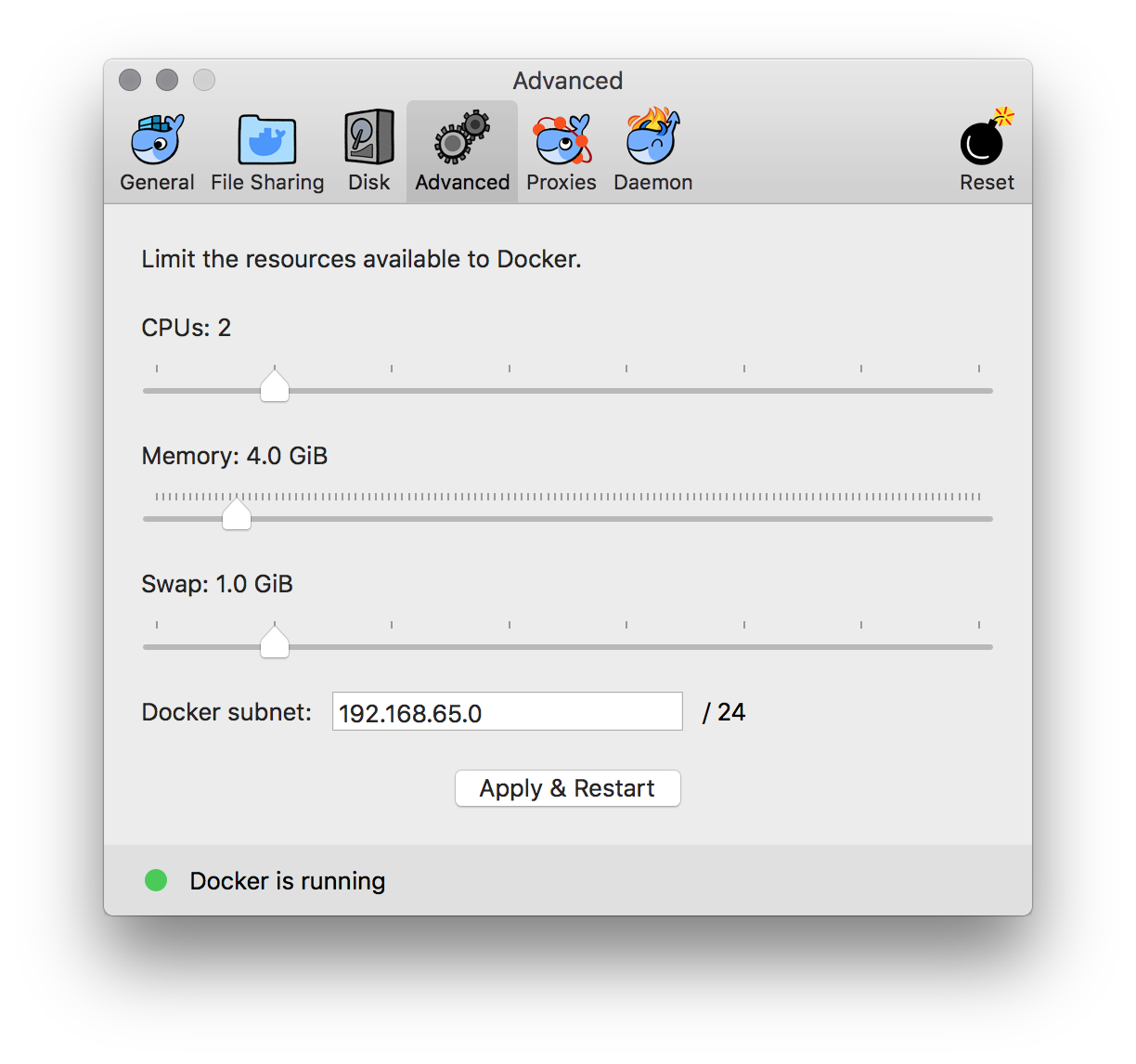
You only need to do docker pull, to keep your container up to day, for example to update Facebox run:
$ docker pull machinebox/facebox
If you want to have the lastest features and bugfixes, do it often. We may consider tagging the container if we break the API backwards compatibility.
If you want to learn more about Docker, there’s a pretty good tutorial on the Docker website which contains more than enough information:
Remember that you don’t need to know much about Docker to use our boxes, as the tutorials make clear.
Once you’ve got some Machine Learning magic working, you can actually deploy Docker anywhere:
The best part is that our pricing ignores the number of instances you run, so you’re free to scale as much as you need. Go forth, and build awesome things.
Veritone, Inc. is in no way affiliated with Docker, we are merely using their tech to deliver ours to you. And you can use it to deploy the boxes anywhere. If you have any questions, please get in touch and we’ll be glad to help.