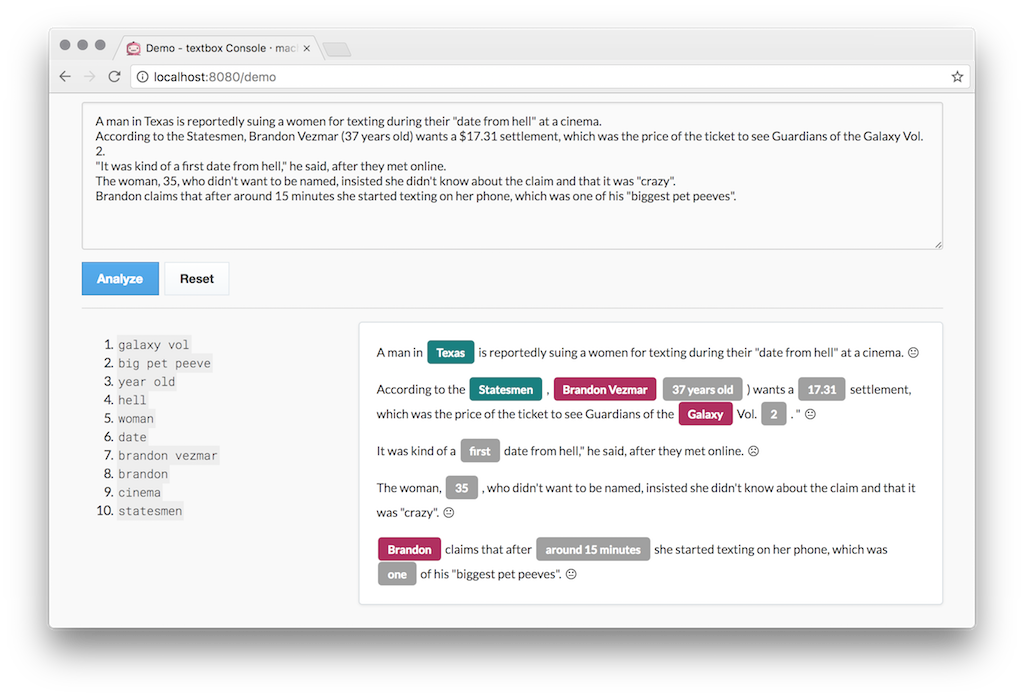Textbox processes text and performs natural language processing, sentiment analysis and entity and keyword extraction allowing you to build tools that programatically understand the content of text.
Uses for Textbox
This capability has a variety of utilities:
Understand if a comment is positive or negative
Discover any people mentioned in unstructured data
Build email auto-responders that automatically reply with the right answers
Extract and handle dates and times (like “yesterday”, or “next Tuesday”)
Get a list of the most significant keywords from a series of tweets
Analyze customer reviews to discover up and down trends in sentiment
To learn more about what you can do with Textbox, visit the Machine Box blog .
Capabilities
Textbox analyzes a block of text and discovers the following items:
Sentences - Each sentence from a body of text is extractedSentiment - A sentiment value indicates whether a sentence is positive or negativeEntities - People, places, organizations, dates and times, etc. for each sentence are extractedKeywords - The most significant items mentioned in the text are returned
Text analyzer tool
Textbox ships with a live text analysis tool that shows you the true power of
what can be achieved.
To access the Text analyzer:
Sign into the Account page
Setup your MB_KEY variable (learn more about the Box key )
Use the Textbox docker run command provided on the account page
Access http://localhost:8080/demo in your browser
Recently posted on the blog...